| Android provides you with some information about how much battery power your apps are consuming. If you go to Settings->Battery, you will find a list of apps, and a percentage for each app. Don't be fooled into thinking that these percentages tell you how much battery power each app is using. All it tells you is how much battery is consumed relative to the other apps running on your device. The total amount of power consumed is always 100%. If you only have one app running, then it would take 100%. If you had two apps running, then they would each take 50% (assuming they consume the same power). In practice though, a single app can never take 100%, because there are always Android system tasks running in the background. So, how does this help us to determine how much battery power a particular app consumes? Unfortunately it doesn't. An app like "Wifi Roaming Fix" which always runs in the background, will show different percentages depending on what other apps are running. If nothing is running on your device, then the percentage may be quite high. If lots of apps are running, then the percentage may be only 1-2% - even though "Wifi Roaming Fix" uses the same amount of power from the battery. The quickest way to see this is by running a "Stability Test" app on your device for a few minutes. Notice how the percentages of your other apps fall when you are running this app. See part 2: Fooled by battery percentages 2 |
|
2 Comments
Leave a Reply. |
AuthorHeleron Archives
September 2013
Categories |
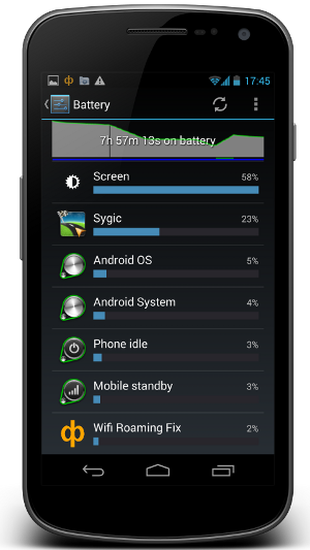
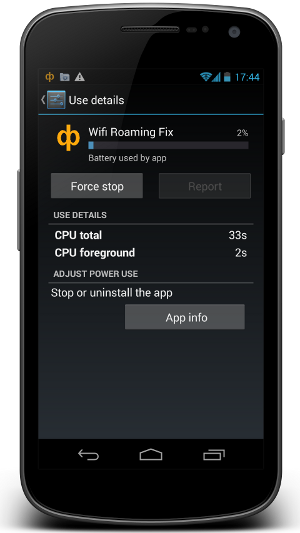
 RSS Feed
RSS Feed
