This post explains how you can maximize your network speed by choosing the best channel numbers for your access points (APs).
Most APs can transmit and receive on one of 11 channels. You can choose which channel to use from the AP setup screen. Each channel corresponds to a different radio frequency.
Although there are 11 channels to choose from, you should only use channel 1 or 6 or 11, and ignore the other channel numbers. (In some countries, 13 channels are available, and you should use channel 1 or 5 or 9 or 13).
If you only have one AP, and your neighbours don't have wifi, then it doesn't matter which channel you choose. If you have two (or more) APs, then you'll want to set them on different channels, to avoid the radio signals from interfering with each other and making the network much slower. You'll also want to check what channel your neighbour's AP is set to, and avoid using the same.
So why should you only use channels 1, 6 or 11, and not the channels in between? The reason is that the AP actually transmits and receives on four channels, not one channel! If you set channel 6 for example, the radio signal will be transmitted not only on channel 6, but also on channels 5 and 7, plus half of channels 4 and 8.
These three channels (1, 6 and 11) are non-overlapping channels. (In countries with 13 channels, there are four non-overlapping channels: 1, 5, 9 and 13).
For example it is not good to set your three APs to channels 1, 2 and 3. They will all interfere with each other, and you will get slow network speeds. Instead, set the channels to 1, 6 and 11. This will keep the radio signals separated, so there is no interference.
What happens if you have four AP's? Then interference is unavoidable. To minimize the effect of the interference, then set the channel of the fourth AP to the same channel as the AP which is furthest away (that is, the AP with the weakest signal). Don't select an intermediate channel for the fourth AP, otherwise it will interfere with two APs instead of only one.
The same principle applies if you have five or more APs - each AP should be set to the channel where the interference is the lowest. You can see this by using an Android app like "Wifi Analyzer". An example screenshot is shown below:
Most APs can transmit and receive on one of 11 channels. You can choose which channel to use from the AP setup screen. Each channel corresponds to a different radio frequency.
Although there are 11 channels to choose from, you should only use channel 1 or 6 or 11, and ignore the other channel numbers. (In some countries, 13 channels are available, and you should use channel 1 or 5 or 9 or 13).
If you only have one AP, and your neighbours don't have wifi, then it doesn't matter which channel you choose. If you have two (or more) APs, then you'll want to set them on different channels, to avoid the radio signals from interfering with each other and making the network much slower. You'll also want to check what channel your neighbour's AP is set to, and avoid using the same.
So why should you only use channels 1, 6 or 11, and not the channels in between? The reason is that the AP actually transmits and receives on four channels, not one channel! If you set channel 6 for example, the radio signal will be transmitted not only on channel 6, but also on channels 5 and 7, plus half of channels 4 and 8.
These three channels (1, 6 and 11) are non-overlapping channels. (In countries with 13 channels, there are four non-overlapping channels: 1, 5, 9 and 13).
For example it is not good to set your three APs to channels 1, 2 and 3. They will all interfere with each other, and you will get slow network speeds. Instead, set the channels to 1, 6 and 11. This will keep the radio signals separated, so there is no interference.
What happens if you have four AP's? Then interference is unavoidable. To minimize the effect of the interference, then set the channel of the fourth AP to the same channel as the AP which is furthest away (that is, the AP with the weakest signal). Don't select an intermediate channel for the fourth AP, otherwise it will interfere with two APs instead of only one.
The same principle applies if you have five or more APs - each AP should be set to the channel where the interference is the lowest. You can see this by using an Android app like "Wifi Analyzer". An example screenshot is shown below:
In the screenshot you can see that there are a total of seven APs, and the strongest are using channels 6 and 11. The new AP should therefore be set to channel 1. It will interfere with blizoo9, but as this is a weaker signal, the effect will be minimized. Note that the AP Bahneva_wireless is set to channel 4. This is not recommended, because it interferes with the APs on both channel 1 and 6.
Note: this description applies to channels at 2.4GHz. More information can be found on Wikipedia:
https://en.wikipedia.org/wiki/List_of_WLAN_channels
Note: this description applies to channels at 2.4GHz. More information can be found on Wikipedia:
https://en.wikipedia.org/wiki/List_of_WLAN_channels
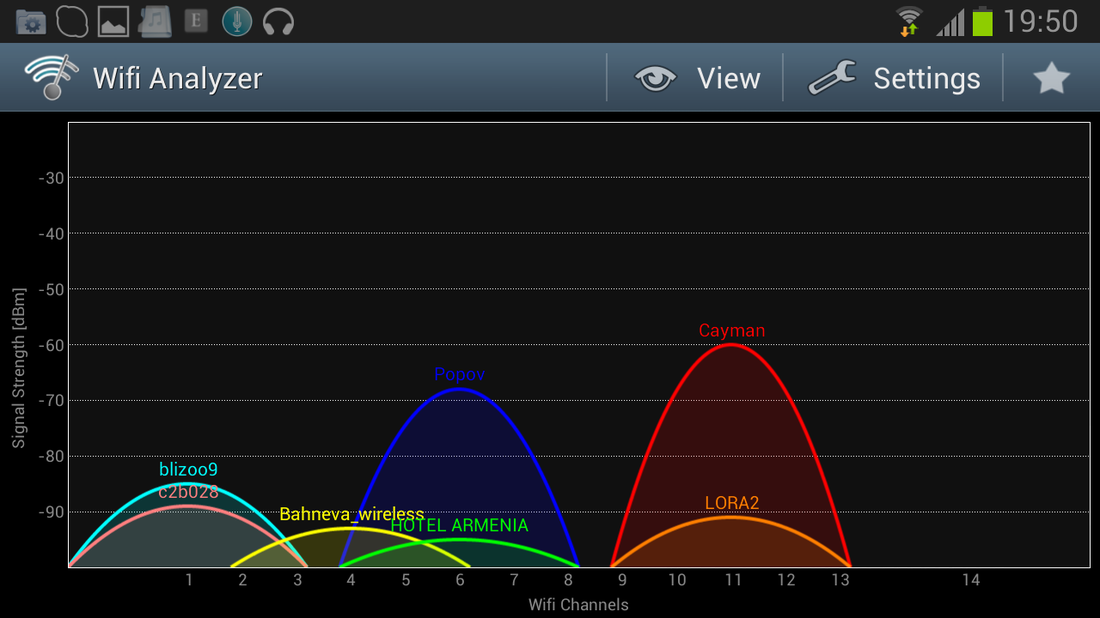
 RSS Feed
RSS Feed
